
โหลด MAGIX Vegas Pro 2021 v19.0.0.361 ตัวเต็ม ใหม่ เวอร์ชั่นล่าสุด 351 MB |
MAGIX Vegas Pro คือโปรแกรมตัดต่อวีดีโอและเสียงที่มีคุณภาพสูง สามารถสร้างสรรค์งานได้อย่างอิสระ ผลงานออกมาอย่างมืออาชีพ ไม่ว่าจะเป็นการรวมไฟล์วีดีโอเข้าด้วยกัน การตัดไฟล์ที่ไม่ต้องการ หรือใส่ลูกเล่นหรือเอฟเฟคต่างๆ ก็ทำได้อย่างง่ายดาย จนเป็นที่นิยมกันอย่างมากในกลุ่มที่ทำงานเกี่ยวกับการตั้ดต่อวิดีโอ ซึ่งโปรแกรมนี้เดิมทีชื่อ Sony Vegas Pro ต่อมา MAGIX ได้เข้าซื้อ Sony Vegas จึงต้องเปลี่ยนชื่อเป็น MAGIX Vegas Pro
What’s New in VEGAS Pro 19
- VEGAS Hub Window: A central location for accessing cloud storage, stock footage, tutorials, and more.
- VEGAS Content: A database of stock footage which you can download and then import directly into VEGAS projects. Available with VEGAS 365.
- VEGAS Hub mobile app: Upload media files directly from your mobile device into your VEGAS Hub cloud storage.
- Hub Explorer Window: Explore media you’ve uploaded from the VEGAS Hub mobile app and downloaded from VEGAS Content and synchronize your VEGAS Hub cloud storage with your local drives.
- Text to Speech: A powerful speech generator that transforms your entered text into synthesized narration in a variety of realistic voices and languages, with automatic translation. Available with VEGAS 365 versions of VEGAS Pro and VEGAS Post.
- Import Mocha Tracking dаta: Import tracking data from the Mocha plugin into the VEGAS Pro Motion Tracking tool where you can apply it to video and objects in your VEGAS Pro project.
- New Color Grading interface: The Color Grading Panel has been redesigned with a more intuitive workflow.
- Range-limited Color Wheels: Precise controls to allow for better targeting of specific color grading adjustments.
- Built in Camera LUTS: Look-up Tables designed to be used for footage from specific cameras with access directly through the Color Grading Panel.
- Built in Look LUTS: Look-up Tables that provide various cinematic and special-effect treatments for use directly through the Color Grading Panel.
- Additional Presets for AutoLooks plugin: An additional 20 presets for the AutoLook effect.
- AI based Upscale and Zoom Plugin: State-of-the-art Upscaling plugin to take SD and HD footage and upconvert it to 4k.
- Automatic Scene Detection: Detect scene breaks and transitions in a rendered file and automatically create splits, sub-clips or keyframes at those breaks in order to work with individual scenes for re-editing.
- Arbitrary Style Transfer: Expanded functionality of the Style Transfer plugin which allows for users to input their own source for the style conversion.
- Improved Colorization Model: A new model for colorization which greatly enhances the accuracy of the color conversion.
- Adjustment Tracks: Dedicated tracks that allow users to apply a chain of video effects to multiple tracks simultaneously.
- ACES 1.2 Support: Updated support for ACES giving access to a large array of color adjustments for HDR projects.
- Improved Selective Prerender Workflow: Selective Prerendering has been streamlined for quick rendering of sections of your timeline to provide improved playback performance.
- Dynamic RAM Preview Improvements: Settings have been improved to reduce the need to adjust them for rendering and playback.
- New User Interface: An overhaul of the VEGAS user interface to give users the flexibility they want and easy access to the controls they need most.
- Timecode Tagging for Project Notes: Project notes now have a timecode field that aligns the notes with a spot on the timeline of your project. The user may also navigate through the timeline by clicking on the notes.
- Project Notes Color and Label Tagging: Each note can now have a color and unique label associated with them, allowing for multiple users to collaborate and comment on a project.
- BETA: Blackmagic RAW decoding: You will be able read in and configure Blackmagic RAW files. This feature is incomplete at this time, so please be aware that some issues when reading these files may occur.
System Requirements :
- Operating system: Microsoft Windows 7 (64-bit), Windows 8 (64-bit) or Windows 10 (64-bit)
- Processor: 2 GHz (multicore or multiprocessor recommended for HD or stereoscopic 3D; 8 cores recommended for 4K)
- RAM: 4 GB RAM (8 GB recommended; 16 GB recommended for 4K)
- Hard drive space: 1.5 GB hard-disk space for program installation; Solid-state disk (SSD) or high-speed multi-disk RAID for 4K media
- Graphics card: Supported NVIDIA, AMD/ATI or Intel GPU with at least 512 MB of memory (1 GB recommended for 4K and GPU-accelerated video processing)
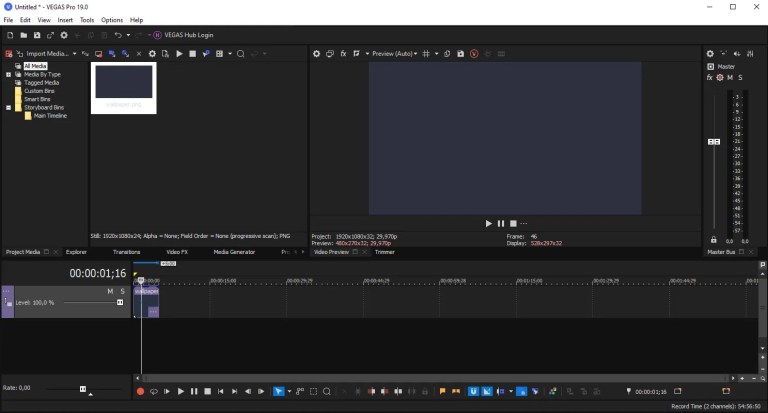
Developers : MAGIX Software GmbH
License : Shareware
ภาษา : Multilingual
ระบบปฏิบัติการ : Windows 10/8.1/8/7
ประเภทของระบบ : x64
ขนาด : 351 MB
นามสกุลไฟล์ : rar
อัพเดท : 30/9/2021
เวอร์ชั่น : 19.0.0.381
อัพโหลดโดย : Thaiload
License : Shareware
ภาษา : Multilingual
ระบบปฏิบัติการ : Windows 10/8.1/8/7
ประเภทของระบบ : x64
ขนาด : 351 MB
นามสกุลไฟล์ : rar
อัพเดท : 30/9/2021
เวอร์ชั่น : 19.0.0.381
อัพโหลดโดย : Thaiload
 Mawto โหลดโปรแกมฟรี IDM ถาวร และโปรแกรมตัวเต็ม PC ไฟล์เดียว 2021 Mawto ดาวน์โหลดโปรแกรมฟรี ตัวเต็ม ถาวร อัพเดทล่าสุดทุกวัน มีวิธีติดตั้งทุกโปรแกรม ดาวน์โหลดซอฟต์แวร์ โหลดเกม PC ปลอดภัยเชื่อถือได้ โดยทีมงานมืออาชีพ
Mawto โหลดโปรแกมฟรี IDM ถาวร และโปรแกรมตัวเต็ม PC ไฟล์เดียว 2021 Mawto ดาวน์โหลดโปรแกรมฟรี ตัวเต็ม ถาวร อัพเดทล่าสุดทุกวัน มีวิธีติดตั้งทุกโปรแกรม ดาวน์โหลดซอฟต์แวร์ โหลดเกม PC ปลอดภัยเชื่อถือได้ โดยทีมงานมืออาชีพ


